Is Twitter Down or Not Functioning?
Is Twitter Down or Not Functioning right now? If you’re struggling to load your feed, send tweets, or access the platform, you’re not alone. Twitter, now rebranded as X, and occasionally faces outages, causing disruptions for millions of users worldwide. Whether it’s a minor glitch or a widespread server issue, knowing the current status can help you determine whether the problem is on your end or Twitter’s.
Social media platforms like Twitter are crucial for communication, news updates, and networking. When Twitter goes down, it affects individuals, businesses, and even governments. Understanding whether the issue is temporary or widespread can help users avoid unnecessary frustration and take appropriate action.
In this article, we’ll explore Twitter’s current status, common problems users face, possible causes, and troubleshooting steps to get you back online. We’ll also discuss how to stay updated on Twitter outages and what to do if the service is down for an extended period.
Is Twitter Down or not Functioning Right Now?
If you’re wondering whether Twitter is experiencing an outage, here’s how you can check:
1. Check Twitter’s Official Status Page
Twitter (X) has a dedicated status page where they update users about ongoing issues. Visit Twitter Status to see if there’s an official outage report.
2. Use Downdetector
Downdetector is a third-party website that tracks outages for online services. You can visit Downdetector – Twitter to check live outage reports and user complaints. This platform compiles reports from users worldwide, making it a reliable source for tracking real-time Twitter issues.
3. Check Social Media Discussions
Users often turn to other platforms like Reddit, Facebook, and Telegram to report Twitter downtime. Searching for terms like “Twitter down” or “X not working” can provide real-time insights. Additionally, hashtags like #TwitterDown often trend when a major outage occurs.
4. Test Twitter on Multiple Devices
To determine whether the issue is device-specific, try accessing Twitter on a different phone, tablet, or computer. If it works on one device but not another, the problem may be related to your network settings or app version.
Common Twitter Problems & Causes
Twitter users may face various issues, some due to server problems and others caused by individual device settings. Here are the most frequent problems:

1. Is Twitter Down or Not Functioning?
Possible Causes:
- Server outage
- Poor internet connection
- Browser cache issues
- App bugs
2. Can’t Log In to Twitter
Possible Causes:
- Incorrect credentials
- Two-factor authentication issues
- Twitter account suspension
- Server-related login errors
3. Tweets Not Posting or Loading
Possible Causes:
- Server congestion
- API rate limits
- Browser or app issues
4. Twitter Images and Videos Not Loading
Possible Causes:
- Slow internet connection
- Twitter’s media server issues
- Corrupt app cache
5. Twitter App Crashing
Possible Causes:
- Outdated app version
- Conflicting software updates
- Corrupt app data
How to Fix Twitter Not Working Issues
If Twitter is down globally, waiting for a fix is the only solution. However, if the problem is on your end, try these troubleshooting steps:
1. Check Your Internet Connection
- Restart your Wi-Fi router or switch to mobile data.
- Try retrieving further websites to settle that your internet connection is functioning.
2. Restart the Twitter App or Browser
- Close and reopen the Twitter app.
- Clear cache and cookies in your browser.
3. Update the Twitter App
Check the App Store (iOS) or Google Play Store (Android) to see if any updates are available.
4. Clear App Cache (For Mobile Users)
- Android: Go to Settings and Clear Cache.
- On iOS, try uninstalling and reinstalling the app to remove cached data.
5. Disable VPN and Ad Blockers
- Some VPNs and ad blockers interfere with Twitter’s functionality. Try disabling them temporarily.
6. Try a Different Device or Network
- Log in from another device or use a different network to rule out local connectivity issues.
7. Check for Twitter Bans or Restrictions
- If your account is suspended, visit Twitter Help Center for guidance.
8. Try Using Twitter Web Instead of the App
Sometimes, the Twitter mobile app experiences bugs that don’t affect the web version. If the app isn’t working, try logging in through a web browser like Chrome or Firefox.
9. Report the Issue to Twitter Support
If you’ve tried all troubleshooting steps and still face issues, contact Twitter Support. Reporting your problem helps Twitter identify and resolve potential widespread technical issues.
How to Stay Updated on Twitter Outages
To stay informed about Twitter’s operational status, consider these options:
- Follow @TwitterSupport: The official support account posts updates on major outages.
- Set Google Alerts: Create an alert for “Twitter down” to receive email notifications.
- Join Tech Forums: Websites like Reddit and XDA Developers discuss service issues in real time.
- Use Twitter Alternatives for Updates: If Twitter is down, platforms like Telegram, Facebook, or Mastodon can provide real-time updates from tech communities.
Final Thoughts
Twitter outages can be frustrating, but knowing how to check the platform’s status and troubleshoot common problems can help minimize disruptions. If Twitter is down, use alternative communication platforms like Telegram, WhatsApp, or Discord until the service is restored.
For business users, a Twitter outage can impact marketing campaigns and customer interactions. If Twitter is essential for your business, consider having backup communication channels like email newsletters, LinkedIn, or Instagram to keep your audience engaged.
Still experiencing issues? Let us know in the comments!
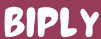


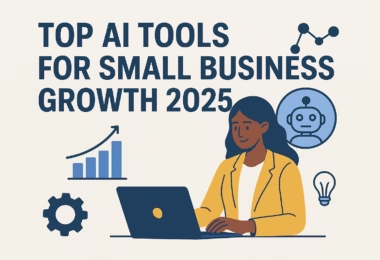

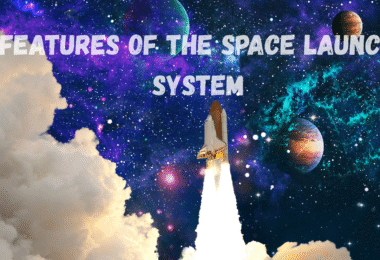
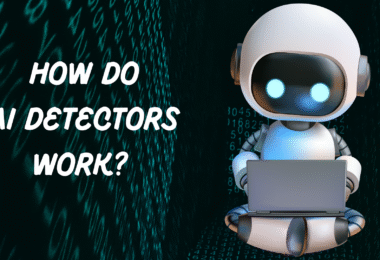

Leave a Comment