The Federal Bureau of Investigation (FBI) has issued a critical warning to Gmail users regarding the escalating threat of ransomware attacks, particularly from the notorious Medusa ransomware group. This cybercriminal organization has been active since 2021, targeting over 300 victims across various sectors, including healthcare, education, and technology.
The FBI’s alert underscores the urgency for Gmail users to bolster their email security to protect against these sophisticated threats.
Understanding the Medusa Ransomware Attacks
The Medusa ransomware group employs advanced tactics to infiltrate systems and extort victims. Key characteristics of their operations include:
- Phishing Campaigns: They utilize deceptive emails to trick users into revealing credentials or downloading malicious attachments.
- Double Extortion: Beyond encrypting data, Medusa threatens to publicly release sensitive information if ransoms are not paid.
- Data-Leak Sites: They maintain platforms listing victims and countdowns to data exposure, pressuring victims into compliance.
Why Gmail Users Are at Risk
Gmail’s vast user base makes it an attractive target for cybercriminals. The Medusa group exploits vulnerabilities through:
- Phishing Emails: Crafting messages that appear legitimate to deceive users into compromising their accounts.
- Exploiting Unpatched Software: Targeting outdated software lacking recent security updates.
Essential Security Measures for Gmail Users
To safeguard against ransomware attacks, Gmail users should implement the following strategies:
1. Enable Two-Factor Authentication (2FA)
Adding a second verification step significantly enhances account security. This can involve:
- SMS Codes: Receiving a code via text message.
- Authenticator Apps: Using apps like Google Authenticator for time-sensitive codes.
- Security Keys: Employing physical devices that connect via USB or Bluetooth for authentication.
The FBI strongly recommends enabling 2FA to protect against unauthorized access.
2. Keep Software and Systems Updated
Regularly updating your operating system, applications, and security software ensures protection against known vulnerabilities. Cybersecurity officials advise maintaining up-to-date systems to mitigate ransomware risks.
3. Be Vigilant with Emails
Exercise caution with unsolicited emails, especially those containing attachments or links. Indicators of phishing attempts include:
- Urgent Language: Messages pressuring immediate action.
- Unknown Senders: Emails from unfamiliar sources.
- Suspicious Links: URLs that don’t match legitimate domains.
Google’s advanced phishing and malware protection can help identify and block such threats.
4. Utilize Gmail’s Security Features
Gmail offers built-in tools to enhance security:
- Enhanced Safe Browsing: Provides real-time protection against dangerous websites and downloads.
- Security Sandbox: Detects unknown malware in attachments, preventing them from reaching your inbox.
5. Backup Important Data
Regular backups ensure you can recover information without paying a ransom. Store backups securely, separate from your primary systems.
6. Educate Yourself and Others
Awareness is a powerful defense. Stay informed about the latest phishing techniques and share this knowledge with peers to foster a security-conscious community.
Implementing Advanced Gmail Security Settings
To further fortify your Gmail account:
1. Pre-Delivery Message Scanning
Enable settings that allow Gmail to scan emails before they reach your inbox, filtering out potential threats.
2. Disable Bypass Spam Filters
Ensure all emails, including internal ones, are scanned for malicious content by adjusting spam filter settings.
3. Regular Security Reviews
Periodically review your account’s security settings and activity logs to detect any unauthorized actions.
Responding to a Ransomware Attack
If you suspect your account has been compromised:
- Disconnect from the Internet: Prevent further data transmission.
- Notify Authorities: Report the incident to local law enforcement and cybersecurity agencies.
- Do Not Pay the Ransom: There’s no guarantee that paying will restore your data, and it may encourage further attacks.
- Restore from Backups: Use your secure backups to recover lost information.
FBI’s Immediate Steps: Protect Yourself Now
To counter the growing threat of cyberattacks, the FBI has provided essential security measures that every individual should implement immediately to safeguard their online accounts and sensitive information. Here’s what you need to do:
1. Enable Two-Factor Authentication (2FA)
The most crucial step in securing your accounts is activating two-factor authentication (2FA) on all online services, including Gmail, Outlook, and VPNs. This additional layer of security makes it significantly harder for hackers to access your account, even if they have your password.
2. Use Strong, Unique Passwords
Create long, complex passwords for all accounts. Avoid predictable combinations and refrain from frequent password changes, as doing so may lead to weaker security habits. As an alternative, use a password manager to store and create protected passwords.
3. Backup Your Important Data
Regularly back up essential files and data to secure, independent storage locations. This ensures that, in the event of a ransomware attack, you can restore your data without paying a ransom.
4. Keep Your Software Up to Date
Always install security updates and patches for your operating system, applications, and antivirus software. Cybercriminals often deed outdated software liabilities to increase unauthorized access.
5. Monitor Account and Network Activity
Use security monitoring toolsto track any suspicious login attempts, network activity, or unauthorized access to sensitive systems. Being aware of unusual activity can help detect threats early.
6. Restrict Administrative Access
Review and limit administrator privileges to only those who truly need them. Reducing unnecessary access minimizes the risk of attackers gaining control over critical systems.
7. Disable Unused Features and Ports
Close unnecessary ports and disable unused system features to prevent cybercriminals from exploiting hidden vulnerabilities. This simple step can block many common attack methods.
Stay Proactive Against Ransomware Attacks
While no security measure can guarantee complete protection, following these FBI-recommended steps will make it significantly more difficult for hackers to compromise your accounts and systems. Stay vigilant, update your security practices regularly, and prioritize digital safety.
Conclusion
Cyber threats, particularly ransomware attacks, are becoming more sophisticated and widespread. The FBI’s warning highlights the urgent need for individuals to take proactive security measures to protect their accounts and personal data.
By enabling two-factor authentication (2FA), using strong passwords, keeping software updated, monitoring activity, restricting access, and backing up essential data, you can significantly reduce the risk of falling victim to cybercriminals.
While no system is completely invulnerable, these security practices create multiple layers of protection, making it far more difficult for hackers to succeed. Stay vigilant, stay informed, and make cybersecurity a priority in your digital life.
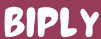


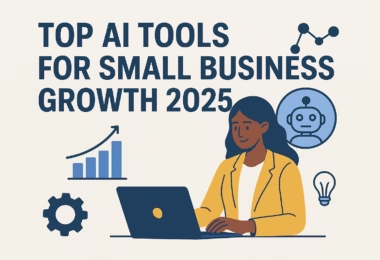

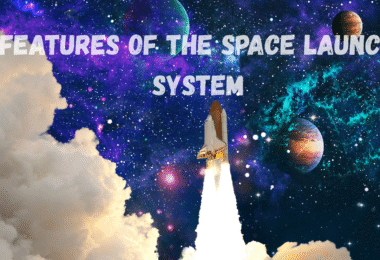
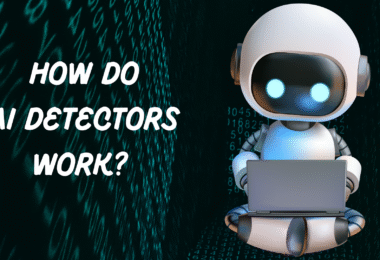

Leave a Comment